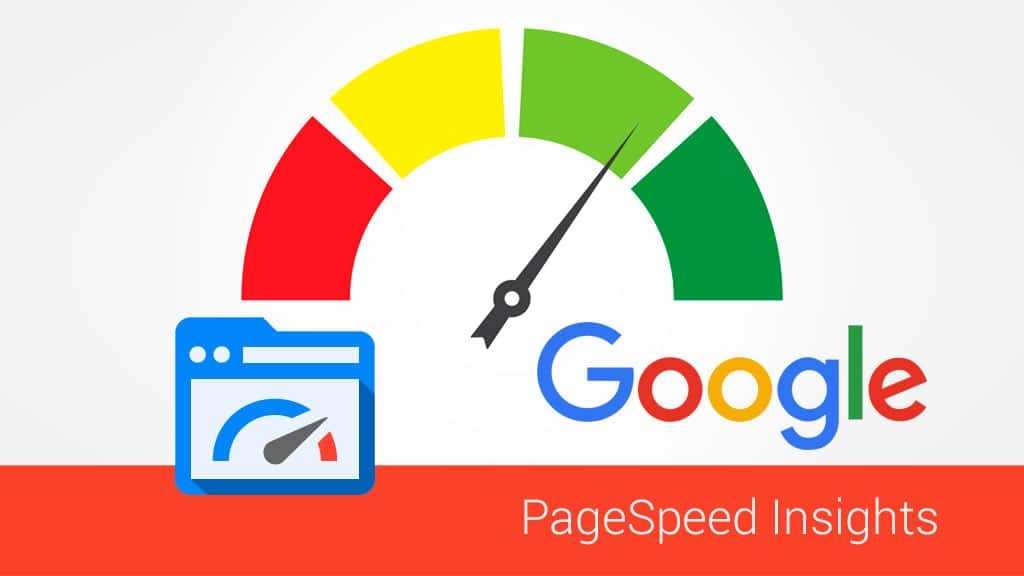In the fast-paced digital landscape, the speed at which your website loads can significantly impact its success. Page speed optimization, often an overlooked aspect of web development, plays a crucial role in user experience, search engine rankings, and overall online performance.
In this article, we’ll explore the importance of page speed, its impact on various aspects of your website, and actionable strategies for optimization.
The Significance of Page Speed:
- User Experience Enhancement:
- Users expect websites to load quickly. A fast-loading site provides a positive and seamless experience, reducing bounce rates and increasing user satisfaction.
- SEO Impact:
- Search engines, including Google, consider page speed as a ranking factor. Faster-loading websites are more likely to rank higher in search results, contributing to improved visibility and organic traffic.
- Conversion Rates:
- Page speed directly influences conversion rates. Slow-loading pages can lead to higher bounce rates and lower conversion rates, impacting your website’s ability to convert visitors into customers.
- Mobile Responsiveness:
- With the increasing use of mobile devices, optimizing page speed is crucial for a positive mobile user experience. Mobile users are particularly sensitive to slow-loading pages.
Actionable Page Speed Optimization Strategies:
- Optimize Images:
- Compress and optimize images to reduce file sizes without compromising quality. Use modern image formats and implement lazy loading to load images only when they come into the user’s viewport.
- Minimize HTTP Requests:
- Reduce the number of elements on a page, including scripts, stylesheets, and images. Each element requires a separate HTTP request, and minimizing these requests can significantly improve load times.
- Browser Caching:
- Leverage browser caching to store static files on a user’s device. This allows returning visitors to load your site faster, as their browser can retrieve cached files instead of downloading them again.
- Use Content Delivery Networks (CDNs):
- Utilize CDNs to distribute your website’s static content across multiple servers worldwide. This reduces latency by serving content from servers closer to the user’s location.
- Optimize Code:
- Minify and compress your HTML, CSS, and JavaScript files to reduce their size. Remove unnecessary characters, whitespace, and comments to improve the efficiency of your code.
- Prioritize Critical Rendering Path:
- Ensure that critical resources required for rendering a page are loaded first. This includes prioritizing above-the-fold content to provide users with a faster perceived load time.
- Implement Asynchronous Loading:
- Load non-essential scripts and resources asynchronously. This prevents them from blocking the rendering of the page and allows the essential content to load quickly.
- Regular Performance Audits:
- Conduct regular performance audits using tools like Google PageSpeed Insights, Lighthouse, or GTmetrix. Identify areas for improvement and implement changes based on the audit results.
Conclusion
Page speed optimization is not just a technical concern; it’s a fundamental aspect of providing an excellent online experience for your users.
As you embark on the journey of optimizing your website’s speed, remember that every second counts.
By implementing these strategies and prioritizing the need for speed, you’ll not only enhance user satisfaction but also position your website for success in the competitive digital landscape.