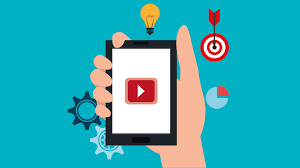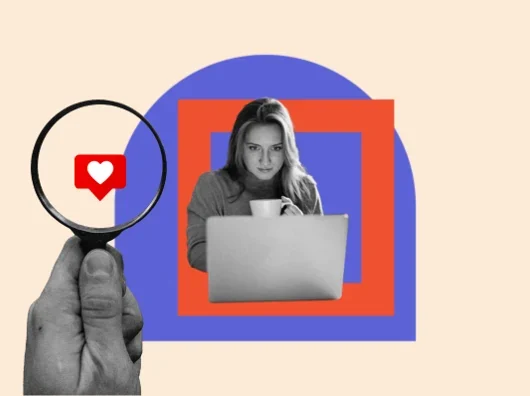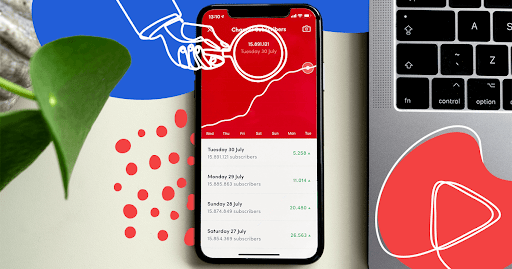In the world of local SEO, Google Maps is one of the most powerful tools available to businesses. Ranking higher in Google Maps results can drive significant local traffic and boost visibility for nearby customers.
By optimizing your business profile and leveraging key features of Google Maps, you can enhance your local search presence and attract more customers. In this guide, we’ll walk you through essential strategies for optimizing Google Maps for local SEO in 2024.
1. Claim and Verify Your Google Business Profile (Google My Business)
The foundation of Google Maps optimization starts with claiming and verifying your Google Business Profile (GBP), formerly known as Google My Business (GMB).
- Why It’s Important: A verified business profile is required for your business to appear on Google Maps. Verifying your listing also gives you control over the information displayed to users.
- How to Claim Your Business:
- Search for your business on Google Maps and click “Claim this business.”
- If your business isn’t listed, go to Google Business and create a new profile.
- Choose a verification method (postcard, phone, or email) to confirm ownership of the business.
Tip: Make sure to fill out every section of your Google Business Profile, including business name, address, phone number (NAP), website, and business hours.
2. Optimize Your Business Information for Local SEO
Google relies on the information in your Google Business Profile to determine how relevant your business is to local searches.
- Business Name: Use your exact business name without adding extra keywords. Avoid keyword stuffing, which can harm your rankings.
- NAP Consistency: Ensure your business name, address, and phone number (NAP) are consistent across all online platforms, including your website, social media, and local directories.
- Business Categories:
- Select a primary category that best describes your business.
- Add secondary categories that are relevant to other services or products you offer.
Example: If you run a café with an in-house bakery, your primary category might be “Café” and your secondary category could be “Bakery.”
- Business Hours: Keep your business hours updated, including special holiday hours. Inconsistent or inaccurate hours can lead to frustrated customers and lower rankings.
Tip: Include a keyword-optimized business description that highlights your products, services, and location. Make sure it’s natural and not overstuffed with keywords.
3. Add High-Quality Photos and Videos
Visual content is crucial to engaging users and improving your Google Maps visibility. Businesses with appealing photos are more likely to attract clicks and in-store visits.
- Types of Photos:
- Exterior and Interior: Help potential customers recognize your business location and feel familiar with your space.
- Products or Services: Showcase what you offer, whether it’s dishes from your restaurant, retail items, or professional services.
- Team and Atmosphere: Introduce the faces behind the business and show the ambiance to create a personal connection.
- Videos: Add short videos to give users an immersive experience of your business.
Tip: Upload high-quality, professional photos. Google values fresh content, so regularly updating your media can improve rankings.
4. Optimize Your Website for Local SEO
Optimizing your website for local SEO is an important factor for Google Maps rankings because Google pulls information from your website to evaluate your business relevance.
- Local Keywords:
- Use location-based keywords in your website content, meta tags, headings, and alt text. For example, “plumber in San Francisco” or “best coffee shop in downtown Boston.”
- NAP on Website:
- Ensure that your business name, address, and phone number (NAP) on your website match exactly with the details in your Google Business Profile.
- Create a Location Page:
- If you have multiple business locations, create individual pages for each with specific local SEO keywords, business hours, and contact details.
Tip: Use structured data (Schema markup) to help search engines better understand your business and location. Adding local business schema can increase your visibility in local search results.
5. Collect and Manage Customer Reviews
Reviews are one of the top local ranking factors on Google Maps. Businesses with more positive reviews tend to rank higher.
- Encourage Reviews:
- Ask satisfied customers to leave a review on Google. You can do this through email follow-ups, in-store signage, or after-purchase requests.
- Respond to All Reviews:
- Respond to both positive and negative reviews. Thank customers for positive feedback and professionally address any concerns in negative reviews. Timely responses show potential customers that you value feedback.
Tip: Avoid fake or incentivized reviews, as Google can penalize businesses for dishonest practices.
6. Create Regular Google Posts
Google Business Profile allows businesses to create posts, which appear in your Google Maps listing. These posts can help you engage with customers and highlight promotions or updates.
- Types of Posts:
- Promotions: Announce sales, discounts, or special offers.
- Events: Promote upcoming events or community gatherings.
- Updates: Share important business updates or new services/products.
- Best Practices:
- Keep posts concise and to the point.
- Include relevant keywords to improve visibility.
- Add high-quality images to make your posts more engaging.
Tip: Regularly posting fresh content can help maintain your business’s activity level in Google’s eyes, which can improve your ranking.
7. Build Local Citations and Backlinks
Local citations and backlinks play a significant role in boosting your business’s visibility in Google Maps. Citations are mentions of your business’s NAP on other websites, while backlinks are links to your website from other local or industry-relevant sites.
- Local Citations:
- Submit your business to local directories like Yelp, Yellow Pages, and industry-specific directories.
- Ensure NAP consistency across all platforms to avoid confusing Google and hurting your rankings.
- Backlinks:
- Earn backlinks from local websites, blogs, or news outlets by collaborating with other businesses, hosting events, or participating in local sponsorships.
Tip: The higher the quality of your backlinks and citations, the more likely Google is to rank your business higher in Maps.
8. Optimize for Mobile Users
Most local searches happen on mobile devices, so ensuring your website and Google Maps listing are mobile-friendly is essential.
- Mobile-Friendly Website:
- Ensure your website is responsive and loads quickly on mobile devices.
- Google Maps Listing:
- Make sure your phone number is clickable so users can easily call your business directly from the Maps app.
- Include directions and landmarks to help users find your physical location.
Tip: A seamless mobile experience can lead to better user engagement and higher rankings in mobile search results.
9. Use Google Maps Ads
If you want to accelerate your visibility in Google Maps, consider using Google Ads for local campaigns.
- How Google Maps Ads Work: Your business will appear at the top of the local search results as a sponsored listing with a small “Ad” label.
- Benefits:
- Increased visibility for competitive keywords.
- More clicks and phone calls from local customers.
- Best Practices:
- Use location-based keywords in your ads to target users nearby.
- Include special offers or promotions to entice users to click on your ad.
Tip: Combine Google Maps ads with organic optimization strategies for the best results.
10. Analyze Google Maps Insights
Google Business Profile Insights provides data on how users are interacting with your Google Maps listing. Analyzing this data can help you optimize your strategy.
- Key Metrics to Monitor:
- Search Queries: See which keywords users are searching for when they find your business.
- Customer Actions: Track how many users clicked to visit your website, requested directions, or called your business.
- Photo Views: Analyze the performance of your photos compared to competitors.
Tip: Regularly reviewing these insights will give you a better understanding of how users are engaging with your business and where you can improve.
Conclusion
Optimizing your business for Google Maps is crucial for improving your local SEO and increasing your chances of being discovered by potential customers. By claiming and verifying your Google Business Profile, managing your online reviews, optimizing your business information, and staying active on Google Maps, you can enhance your local visibility and drive more traffic to your business.
In 2024, taking advantage of Google Maps optimization will continue to be a vital part of any successful local SEO strategy.