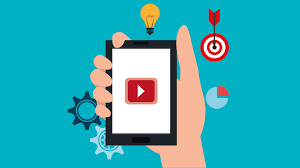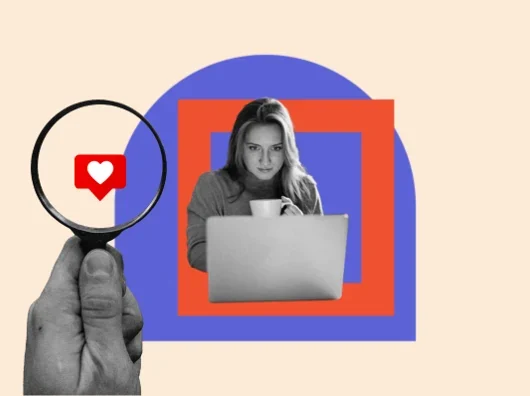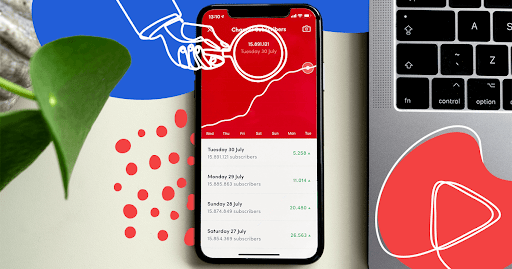When it comes to SEO, technical elements play a crucial role in ensuring your website ranks high on search engines.
If you want to enhance your website’s visibility and user experience, focusing on technical SEO is key. This checklist will help you get started!
1. Check Your Website’s Crawlability
Crawlability ensures search engines can easily discover and index your site. Use Google Search Console to monitor this. Make sure the pages you want indexed aren’t blocked by robots.txt or the “noindex” tag.
2. Optimize Your Site’s Loading Speed
Site speed is a major ranking factor. Tools like Google PageSpeed Insights or GTmetrix can help you analyze and improve your website’s performance. Focus on:
- Compressing images
- Minimizing CSS and JavaScript files
- Utilizing browser caching
- Using a content delivery network (CDN)
3. Mobile-Friendliness
In 2024, mobile-first indexing is a big deal. Ensure your site is fully responsive by running it through Google’s Mobile-Friendly Test. Make sure all content, including text and images, is properly optimized for mobile.
4. Fix Broken Links
Broken links harm user experience and SEO. Use tools like Screaming Frog or Ahrefs to identify and fix any 404 errors. Don’t forget to update internal links and create 301 redirects where necessary.
5. SSL Certificate (HTTPS)
Security matters. Ensure your website has an SSL certificate to show visitors it’s safe. This not only enhances trust but is also a confirmed Google ranking signal. If your site is still HTTP, migrate it to HTTPS.
6. Create an XML Sitemap
An XML sitemap helps search engines understand your site’s structure and find new or updated pages quickly. Submit your sitemap to Google Search Console and ensure it’s up-to-date.
7. Structured Data (Schema Markup)
Implementing schema markup helps search engines understand your content better and can lead to rich snippets. Use Google’s Structured Data Testing Tool to validate your markup and ensure it’s error-free.
8. Canonical Tags
Canonical tags prevent duplicate content issues by telling search engines which version of a URL is the original. This helps consolidate link signals and ensures that duplicate pages don’t harm your rankings.
9. Ensure Fast and Secure Hosting
Choosing a fast, reliable host is essential for maintaining uptime and load speeds. Additionally, opt for hosting that offers security features like malware scanning and automatic updates.
10. Minimize Redirect Chains
Having too many redirects can slow down your site and frustrate users. Audit your site to find and eliminate unnecessary redirect chains, reducing load time and improving crawl efficiency.
11. Review Your Core Web Vitals
Core Web Vitals are key performance metrics focused on user experience. Check these regularly using tools like Google Search Console or Lighthouse. Focus on:
- Largest Contentful Paint (LCP): How fast your main content loads.
- First Input Delay (FID): How quickly your site becomes interactive.
- Cumulative Layout Shift (CLS): Visual stability of your pages.
12. Check for Duplicate Content
Duplicate content can confuse search engines and hurt your SEO. Use tools like Copyscape or Siteliner to find and resolve duplicate content issues.
13. Optimize Your URL Structure
Keep URLs clean, short, and descriptive. Avoid using special characters, underscores, or numbers. Use hyphens to separate words, and ensure that your URLs are readable to both humans and search engines.
14. Use Pagination Correctly
If you have paginated content, such as blog archives or e-commerce categories, use rel=“next” and rel=“prev” to help search engines understand the sequence of pages.
15. Audit Your Website’s Index Coverage
Use Google Search Console to monitor which pages of your site are indexed and if there are any errors. Make sure important pages are indexed and exclude pages that shouldn’t appear in search results, like admin or login pages.
16. Set Up Hreflang Tags for Multilingual Sites
If your website is multilingual, implement hreflang tags to indicate language and regional targeting. This ensures search engines show the correct language version to users in different regions.
17. Optimize Your Images
Images can significantly slow down your website. Compress images, use descriptive alt text, and implement lazy loading where possible to improve load time.
18. Check Your Website’s Internal Linking
Internal linking helps distribute page authority and guide users through your site. Make sure your important pages are linked to from other relevant pages, using SEO-friendly anchor text.
19. Monitor Your Website’s Log Files
Log file analysis allows you to see how search engines are crawling your site. Tools like Screaming Frog’s log file analyzer can help you understand crawl patterns and identify any bottlenecks.
20. Enable Browser Caching
Browser caching stores resources locally on a user’s device, so they don’t have to re-download everything each time they visit your site. This improves load times for returning visitors.