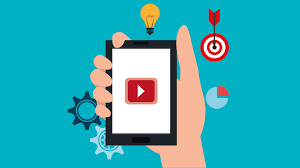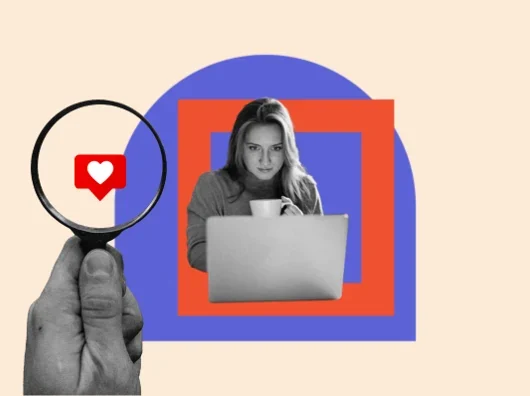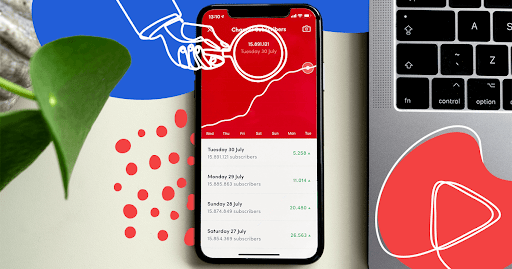Page speed is more than just a metric for user experience; it’s a vital factor in your website’s SEO performance.
In 2024, with increasing expectations for fast-loading websites, search engines like Google place significant importance on page speed as a ranking factor.
But why exactly does page speed matter for SEO, and how can you improve it? Let’s dive in.
What Is Page Speed?
Page speed refers to how quickly the content on your website loads. It’s measured in two key ways:
- Time to First Byte (TTFB): How long it takes for a browser to receive the first byte of data from your server.
- Fully Loaded Time: The total time it takes for a web page to load all its elements (text, images, scripts, etc.).
Fast-loading pages keep users engaged, while slow-loading pages drive them away. Google’s algorithms are designed to reward websites that provide a good user experience, which includes quick load times.
Why Page Speed Is a Key SEO Ranking Factor
Google’s primary goal is to deliver the best possible search results for users. Websites that load quickly offer a better user experience, leading to higher rankings. Here’s why page speed matters:
- Improved User Experience Visitors expect fast-loading websites. If your page takes more than 3 seconds to load, 53% of users are likely to leave. This high bounce rate negatively impacts your rankings. A faster website not only retains visitors but also encourages them to explore more pages, increasing session time.
- Core Web Vitals and Page Experience Update In May 2021, Google rolled out the Page Experience Update, which includes Core Web Vitals as a ranking factor. These metrics assess your website’s performance in terms of speed and usability. Core Web Vitals focus on:
- Largest Contentful Paint (LCP): Measures how quickly the largest content element (such as an image or video) becomes visible.
- First Input Delay (FID): Measures how quickly your website responds to a user’s first interaction (such as clicking a link or tapping a button).
- Cumulative Layout Shift (CLS): Measures how visually stable your page is as it loads (preventing content shifts).
Websites that perform well in Core Web Vitals rank higher because they provide a smoother, faster user experience.
- Mobile-First Indexing With mobile-first indexing, Google primarily uses the mobile version of your website for ranking and indexing. Since mobile devices often have slower connections, a fast mobile page speed is crucial for ranking well. Google’s Mobile-Friendly Test can help ensure your site meets these standards.
- Lower Bounce Rate When your page takes too long to load, users are likely to hit the back button. This increases your bounce rate, which sends a signal to Google that your content may not be relevant or user-friendly. Lowering your bounce rate by improving page speed can have a positive impact on your rankings.
How to Improve Your Page Speed for SEO
Improving your page speed can drastically boost your SEO performance. Here are some practical steps to get started:
1. Compress and Optimize Images
Images are often the largest elements on a webpage, so compressing them can significantly reduce load times. Use tools like TinyPNG or ImageOptim to compress images without losing quality. Also, use modern image formats like WebP, which are smaller in size than JPEG or PNG.
2. Minimize CSS and JavaScript Files
Large CSS and JavaScript files can slow down your site. Minify these files by removing unnecessary characters, spaces, and comments. Tools like Minify CSS and Google Closure Compiler can help you reduce the size of these files.
3. Leverage Browser Caching
Browser caching stores parts of your website locally on the user’s device, reducing the need to reload the same elements each time they visit. Implement caching headers to instruct browsers to cache static resources like images, CSS, and JavaScript.
4. Use Content Delivery Networks (CDNs)
A CDN distributes your website’s content across multiple servers worldwide. This way, users load your site from the server closest to them, reducing load times. Popular CDN providers include Cloudflare, AWS CloudFront, and Akamai.
5. Enable Lazy Loading
Lazy loading delays the loading of images and videos until they are needed. This improves initial page load speed and saves bandwidth, especially for users on mobile devices. You can easily implement lazy loading through HTML attributes or plugins like Lazy Load for WordPress.
6. Reduce Redirects
Each redirect increases the time it takes to load a page. Regularly audit your site to minimize redirects, especially redirect chains, which can cause significant delays in loading your content.
7. Upgrade Your Hosting Plan
If your website experiences high traffic or hosts heavy content, upgrading to a better hosting plan can improve page speed. Look for plans that offer more bandwidth, better performance, and faster servers, such as cloud hosting or dedicated servers.
How to Test Your Page Speed
To measure your current page speed and identify areas for improvement, use the following tools:
- Google PageSpeed Insights: Provides a detailed analysis of your website’s speed and offers suggestions to improve it. It evaluates both mobile and desktop versions.
- GTmetrix: Offers in-depth insights into your site’s performance and Core Web Vitals.
- Pingdom Tools: Allows you to test your site’s speed from various global locations.
The Bottom Line: Speed Matters for SEO
Page speed is more than just a technical issue—it’s a key factor that affects your website’s user experience, rankings, and overall performance.
As Google continues to prioritize user experience, optimizing your site for speed is critical for staying competitive in search engine rankings.
Start by evaluating your website’s current speed, addressing any issues, and continually monitoring your site’s performance to ensure it meets the growing demands of users and search engines alike.