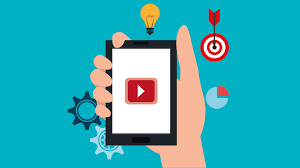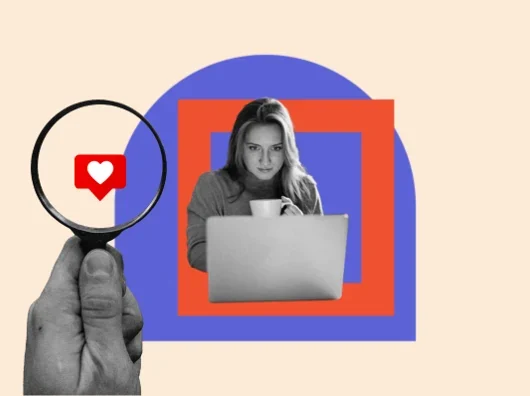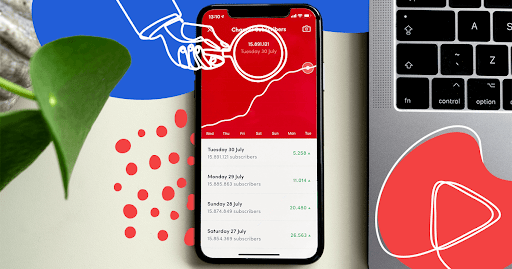Writing a great blog post is just the first step. To ensure your content reaches its intended audience, you need to optimize it for search engines.
Optimizing your blog posts for SEO helps boost your visibility, increase traffic, and improve your site’s ranking on Google.
Whether you’re new to SEO or looking to fine-tune your strategy, here’s a comprehensive guide on how to optimize your blog posts for SEO in 2024.
1. Start with Keyword Research
Before you start writing, conduct keyword research to find out what your audience is searching for. Choosing the right keywords helps your blog post rank higher in search results.
How to conduct keyword research:
- Use tools like SEMrush, Ahrefs, or Google Keyword Planner to identify keywords related to your topic.
- Focus on long-tail keywords—these are more specific and often less competitive, making it easier to rank.
- Look for keywords with high search volume and low competition to maximize your chances of ranking.
- Don’t forget search intent—choose keywords that align with what users want to achieve with their search.
2. Craft an Engaging, SEO-Friendly Title
Your blog post title is crucial for both search engines and users. It should grab attention, include your target keyword, and clearly communicate what the post is about.
Tips for optimizing blog post titles:
- Include your primary keyword naturally.
- Keep the title under 60 characters to ensure it displays fully in search results.
- Use numbers, questions, or power words to make the title more engaging (e.g., “10 Proven Ways to Optimize Blog Posts for SEO”).
- Avoid clickbait—make sure the title accurately reflects the content.
3. Use Header Tags for Structure
Header tags (H1, H2, H3, etc.) help search engines understand the structure of your blog post. They also make it easier for users to scan and read your content.
How to use header tags effectively:
- The H1 tag should be used for your blog post’s title.
- Use H2 tags for main sections and H3 tags for sub-sections.
- Include keywords naturally in your headers to reinforce the relevance of your content.
- Keep your headers descriptive but concise to improve readability.
4. Write SEO-Optimized Content
When writing your blog post, balance SEO optimization with providing valuable, engaging content for your readers. Search engines prioritize content that offers real value to users.
How to write SEO-optimized content:
- Use your primary keyword within the first 100 words of your blog post.
- Include your keyword and LSI keywords (related terms) naturally throughout the content—avoid keyword stuffing.
- Focus on user intent: What problem is the user trying to solve? Make sure your content answers this clearly and thoroughly.
- Write in a conversational tone to engage readers and keep them on your page longer.
- Break up content into short paragraphs and bullet points to make it more digestible.
5. Optimize Your Meta Description
The meta description is a short summary that appears under your blog post title in search results. While it doesn’t directly impact rankings, it can influence click-through rates (CTR).
Best practices for writing meta descriptions:
- Keep it under 160 characters to ensure it displays fully in search results.
- Include your primary keyword and make the description engaging and relevant to the post.
- Clearly explain what the blog post is about and why users should click on it.
6. Include Internal and External Links
Internal and external links play an important role in SEO. Internal links guide users to other relevant content on your website, while external links provide credibility by linking to authoritative sources.
How to use internal and external links:
- Link to at least one or two relevant internal blog posts to encourage readers to explore more of your content.
- Use descriptive anchor text for internal links (e.g., “Learn more about optimizing meta descriptions” instead of “click here”).
- Include external links to authoritative sources that provide valuable context or back up your claims.
7. Optimize for Mobile Devices
With mobile-first indexing, Google primarily uses the mobile version of your site for ranking and indexing. If your blog post isn’t optimized for mobile, it can hurt your SEO performance.
Tips for mobile optimization:
- Use a responsive design to ensure your blog looks great on all devices.
- Keep paragraphs short and avoid large blocks of text—this improves readability on mobile screens.
- Optimize images for faster loading times by compressing them without sacrificing quality.
8. Improve Page Speed
Page speed is a critical ranking factor, especially for mobile users. A slow blog post can increase bounce rates and hurt your SEO.
How to improve page speed:
- Compress images to reduce file size without compromising quality.
- Minimize CSS, JavaScript, and HTML files to reduce page load time.
- Use a content delivery network (CDN) to ensure faster loading for users in different geographic locations.
- Enable browser caching to store frequently used files locally on users’ devices, improving load times for repeat visitors.
9. Add Alt Text to Images
Search engines can’t “see” images the way humans do, so they rely on alt text to understand what an image is about. Optimizing your image alt text is an important part of SEO.
How to optimize alt text:
- Describe the image in a few words and include the target keyword if it’s relevant.
- Avoid keyword stuffing—only include the keyword if it makes sense.
- Ensure every image has a unique alt tag that accurately describes the content.
10. Use SEO-Friendly URLs
Your blog post’s URL structure can impact its SEO performance. Short, descriptive URLs that include your keyword tend to rank better than long, complex ones.
Tips for creating SEO-friendly URLs:
- Keep URLs short and descriptive.
- Include the primary keyword in the URL.
- Avoid using unnecessary words like “and” or “the.”
- Use hyphens to separate words, and avoid underscores.
11. Encourage Engagement with a Strong Call-to-Action (CTA)
An optimized blog post should engage readers and encourage them to take action. Whether you want them to sign up for a newsletter, comment on the post, or purchase a product, a clear call-to-action (CTA) can drive engagement.
How to create an effective CTA:
- Place your CTA in a prominent position, such as at the end of your blog post.
- Use actionable language like “Download Now,” “Get Started,” or “Subscribe Today.”
- Ensure your CTA aligns with the user intent of the blog post—make it relevant to what the reader is looking for.
12. Update and Refresh Old Blog Posts
Regularly updating your blog posts can improve your SEO and keep your content fresh and relevant. Search engines favor updated content that reflects current trends or information.
How to update old blog posts:
- Add new data, insights, or case studies.
- Refresh outdated sections to keep the information current.
- Update the publish date to reflect the changes you’ve made.
- Check and fix any broken links or outdated references.
Conclusion
Optimizing your blog posts for SEO is a vital part of ensuring they rank well and reach the right audience.
By focusing on keyword research, on-page SEO, and technical optimizations like mobile-friendliness and page speed, you can significantly improve your blog’s visibility on search engines.
Start implementing these SEO strategies to your blog posts, and you’ll be on your way to driving more organic traffic and growing your online presence!