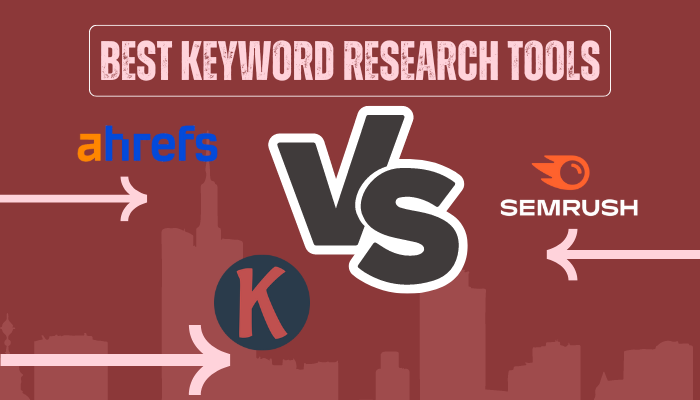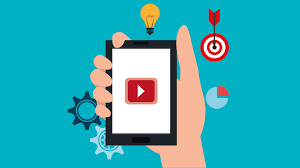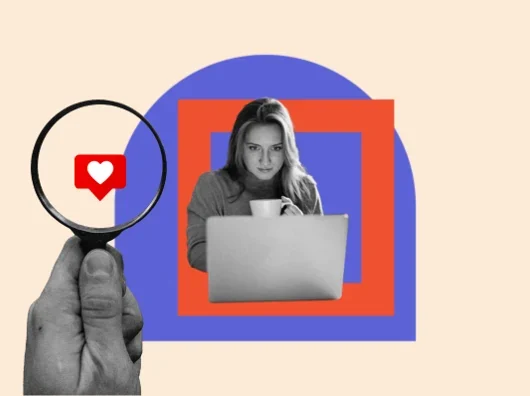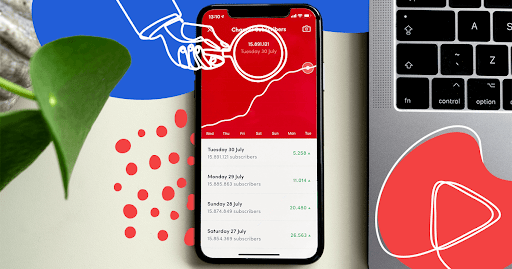In the world of digital marketing, effective keyword research is the cornerstone of a successful SEO strategy. Finding the right keywords helps you attract the right audience, improve your content visibility, and increase website traffic.
Fortunately, you don’t have to invest a fortune in keyword research tools to get started. There are numerous free keyword research tools available that can provide valuable insights.
This article will explore some of the best free options and how to use them effectively.
1. The Importance of Keyword Research
Keyword research involves identifying and analyzing search terms that people use when looking for information, products, or services online. It is essential for:
- Content Optimization: Helps create content that resonates with your audience.
- Understanding Competition: Identifies what keywords competitors are targeting.
- Improving Search Engine Rankings: Allows you to target keywords with the potential to drive traffic.
2. Top Free Keyword Research Tools
1. Google Keyword Planner
Overview: Google Keyword Planner is one of the most widely used keyword research tools. While it’s primarily designed for Google Ads, it offers valuable insights for organic SEO as well.
Features:
- Search volume data for keywords
- Competition level for paid ads
- Suggestions for related keywords
How to Use:
- Create a Google Ads account (you don’t need to run an ad).
- Navigate to “Tools & Settings” and select “Keyword Planner.”
- Enter your seed keywords to receive suggestions.
2. Ubersuggest
Overview: Ubersuggest is a user-friendly tool created by Neil Patel that provides keyword suggestions, search volume, and competition data.
Features:
- Keyword suggestions based on your seed keyword
- Historical data on keyword performance
- Content ideas based on top-performing pages
How to Use:
- Visit the Ubersuggest website and enter a keyword.
- Review the suggestions and metrics provided.
- Explore related keywords and content ideas.
3. AnswerThePublic
Overview: AnswerThePublic helps you understand what questions people are asking related to your keywords. It visually displays keyword ideas based on common queries.
Features:
- Question-based keyword suggestions
- Visualization of keyword data
- Insights into user intent
How to Use:
- Go to the AnswerThePublic website.
- Enter your keyword and select your preferred language.
- Explore the questions and phrases generated.
4. Keyword Surfer
Overview: Keyword Surfer is a Chrome extension that provides keyword insights directly in your browser as you conduct searches on Google.
Features:
- Search volume and CPC data displayed alongside search results
- Related keywords and similar phrases
- Domain-level data for websites ranking for a keyword
How to Use:
- Install the Keyword Surfer extension from the Chrome Web Store.
- Conduct a Google search, and view the keyword data displayed on the right side of the results page.
5. Google Trends
Overview: Google Trends shows the popularity of search terms over time, allowing you to gauge interest and seasonal trends.
Features:
- Trending keywords and topics
- Historical data on search interest
- Geographic insights into where keywords are popular
How to Use:
- Visit Google Trends and enter your keyword.
- Explore related queries and interest over time.
- Use the data to identify seasonal trends for content planning.
3. How to Use Free Keyword Research Tools Effectively
Define Your Goals
Before diving into keyword research, clarify what you want to achieve. Are you looking to improve blog traffic, rank for specific products, or understand your audience better?
Start with Seed Keywords
Begin your research with a few broad keywords related to your niche. These will serve as the foundation for generating more specific keyword ideas.
Analyze and Select Keywords
Use the tools to gather keyword suggestions and analyze metrics like search volume and competition. Aim for a mix of short-tail and long-tail keywords to cover various search intents.
Monitor and Adapt
Regularly revisit your keywords and analyze performance. Free tools often provide real-time data, allowing you to adapt your strategy as trends change.
Conclusion
Free keyword research tools are invaluable for anyone looking to improve their SEO strategy without incurring costs.
By utilizing these tools effectively, you can discover the right keywords to optimize your content, attract a targeted audience, and ultimately achieve your online goals.
Start exploring these resources today, and watch your SEO efforts flourish!