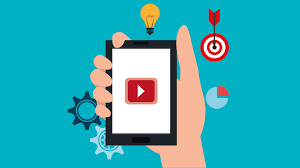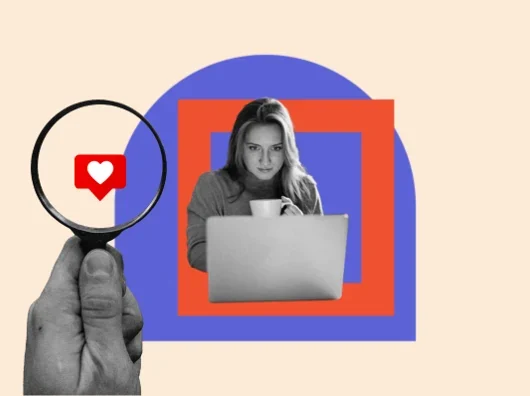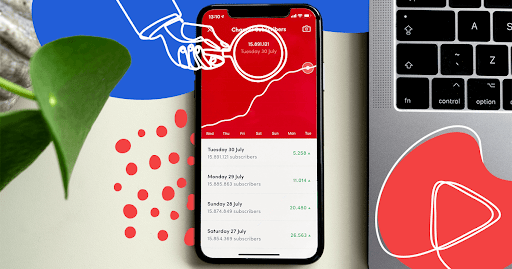Broken links can be harmful to your website’s SEO and user experience. They can frustrate visitors, increase your bounce rate, and send negative signals to search engines.
Fixing broken links is an essential task for maintaining a healthy website.
In this guide, we’ll walk you through how to identify and fix broken links, and why this is crucial for SEO.
What Are Broken Links?
Broken links, also known as dead links, occur when a link points to a webpage that no longer exists or returns an error. This often happens due to:
- URL changes without proper redirects.
- Deleted pages or content.
- Typos in URLs.
- External websites being taken down.
When users click on a broken link, they get a “404 error” message, which can lead to a frustrating experience. Search engines also frown upon broken links because they disrupt the crawling process.
Why Fixing Broken Links Matters for SEO
Fixing broken links is crucial for maintaining a good user experience and ensuring that search engines can properly crawl and index your site. Here are some key reasons why broken links hurt your SEO:
- Poor User Experience: When visitors encounter broken links, they might leave your website, leading to a higher bounce rate. A seamless user experience keeps visitors engaged and signals to search engines that your site is valuable.
- Crawling and Indexing Issues: Search engine bots crawl your site to index its content. If they hit a dead-end with a broken link, it can affect how your site is indexed, potentially lowering your rankings.
- Loss of Link Equity: When you link to a broken page, you waste valuable link equity that could have been used to boost another page’s SEO authority.
- Negative Impact on Backlinks: If a broken internal link is a target of external backlinks, it wastes the link juice from those backlinks, hurting your overall SEO performance.
How to Find Broken Links on Your Website
Before you can fix broken links, you need to identify them. Here are some of the best tools to help you find broken links on your website:
1. Google Search Console
Google Search Console provides insights into your website’s performance and highlights crawl errors, including broken links. Go to the Coverage section to check for pages with issues like “404 Not Found” errors.
2. Screaming Frog SEO Spider
Screaming Frog is a popular desktop tool that crawls your website and identifies broken links. It provides detailed reports on HTTP status codes, helping you find and fix broken internal and external links.
3. Ahrefs Site Audit Tool
Ahrefs’ Site Audit Tool scans your website and generates a report on any technical SEO issues, including broken links. It also provides suggestions on how to fix them, making the process more efficient.
4. Broken Link Checker (WordPress Plugin)
If your website is built on WordPress, the Broken Link Checker plugin is a great option. It continuously scans your site for broken links and notifies you via email if any are found.
How to Fix Broken Links
Once you’ve identified the broken links on your site, here’s a step-by-step guide on how to fix them:
1. Redirect to a Relevant Page (301 Redirect)
If a page has been deleted or moved, the best solution is to set up a 301 redirect. A 301 redirect permanently points users (and search engines) from the broken URL to a new, relevant page. This ensures that visitors aren’t left at a dead end and that search engines pass the link equity to the new page.
How to do it:
- For WordPress users: You can use plugins like Redirection to set up 301 redirects easily.
- For non-WordPress users: You’ll need to update your website’s
.htaccessfile or use your hosting provider’s redirect settings.
2. Fix the URL (Correct the Link)
If the broken link is due to a typo or an incorrect URL, simply edit the link and point it to the correct URL. Double-check that the link works and directs users to the right page.
3. Replace with Relevant Content
In cases where the original content has been permanently removed and there’s no suitable replacement, consider updating the link with another piece of content that’s relevant. This ensures that visitors still find value even if the original resource is no longer available.
4. Remove the Broken Link
If there’s no replacement content or relevant page to redirect to, the simplest option is to remove the broken link entirely. It’s better to have no link than to lead users to a dead page.
5. Update External Backlinks (If Possible)
If you have broken links that are being pointed to by external sites, reach out to the webmasters and request that they update the links to the correct URL. While this may not always be feasible, fixing external backlinks ensures you’re not missing out on valuable link equity.
Best Practices for Preventing Broken Links
Regularly maintaining your website is crucial to prevent broken links from accumulating. Here are some best practices to keep your links healthy:
- Run Regular Link Audits: Set a schedule to regularly audit your website for broken links using tools like Screaming Frog, Ahrefs, or Google Search Console.
- Use Consistent URL Structures: Avoid changing URLs unless necessary. If you must make changes, ensure you set up proper 301 redirects.
- Monitor External Links: Keep an eye on external links, as these are more prone to becoming broken over time due to changes on other websites.
- Set Up 404 Error Pages: A well-designed custom 404 page can guide users back to relevant content, reducing frustration when they hit a dead link. Include helpful links or a search bar to improve the user experience.
Final Thoughts
Fixing broken links is an essential part of maintaining your website’s SEO health. By addressing broken links, you improve user experience, boost search engine rankings, and ensure that your link equity is used effectively. Regular audits and proactive link management will keep your site functioning smoothly and ensure you’re not missing out on valuable SEO opportunities.
By following these steps, you’ll not only fix current broken links but also prevent future ones from harming your SEO performance. Start with a link audit today and keep your website in top shape!