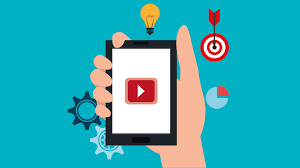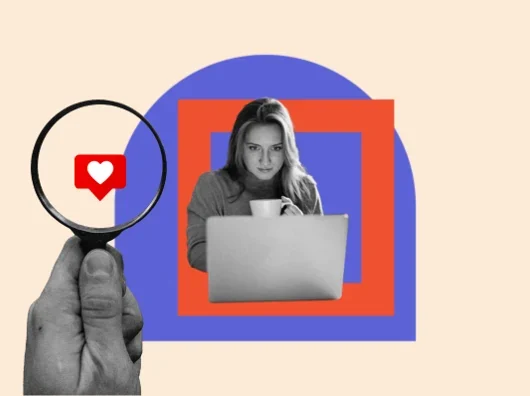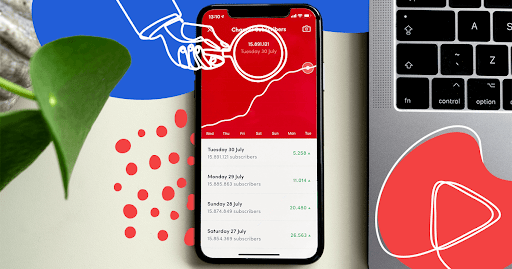Keyword research is a fundamental aspect of search engine optimization (SEO) that helps you understand what your target audience is searching for online.
By identifying the right keywords, you can tailor your content to meet the needs of your audience, drive organic traffic to your website, and improve your search engine rankings.
In this article, we’ll explore some of the best keyword research tools available for beginners, their features, and how to use them effectively.
Why Keyword Research Matters
Understanding the keywords your audience is using can significantly impact your content strategy. Here are a few reasons why keyword research is essential:
- Guides Content Creation: By knowing what users are searching for, you can create content that answers their questions and fulfills their needs.
- Improves SEO: Using relevant keywords in your content helps search engines understand what your page is about, improving your chances of ranking higher.
- Increases Organic Traffic: Targeting the right keywords can drive more organic visitors to your site, leading to potential conversions and sales.
Top Keyword Research Tools for Beginners
- Google Keyword Planner
- Overview: A free tool provided by Google Ads, it helps you discover keywords and see how they might perform.
- Features:
- Search volume data.
- Keyword suggestions based on your input.
- Competition levels for keywords.
- How to Use: Sign in to your Google Ads account, navigate to the Keyword Planner, and enter your keywords or phrases to generate ideas.
- Ubersuggest
- Overview: Ubersuggest is a free tool that provides keyword suggestions, search volume, and competitive analysis.
- Features:
- Keyword ideas based on your main keyword.
- SEO difficulty scores.
- Content ideas based on trending topics.
- How to Use: Enter your primary keyword, and Ubersuggest will generate a list of related keywords and their metrics.
- AnswerThePublic
- Overview: This tool visualizes search questions and suggests phrases based on your keyword.
- Features:
- Question-based keywords (who, what, where, why, how).
- Prepositions and comparisons related to your keyword.
- How to Use: Input your keyword, and the tool will generate a visual map of questions and phrases associated with it.
- Keyword Surfer
- Overview: A Chrome extension that provides keyword data directly in Google search results.
- Features:
- Search volume data next to Google results.
- Similar keyword suggestions.
- How to Use: Install the extension and search for your keywords on Google. You’ll see keyword data alongside your search results.
- SEMrush
- Overview: A comprehensive SEO tool that offers advanced keyword research features, though it has a paid tier.
- Features:
- Keyword difficulty scores.
- Competitor keyword analysis.
- Long-tail keyword suggestions.
- How to Use: Create an account and enter your main keyword in the keyword research section to get detailed metrics.
How to Choose the Right Keywords
When selecting keywords, consider the following:
- Relevance: Ensure the keywords are closely related to your content.
- Search Volume: Aim for keywords that have a decent amount of searches to attract traffic.
- Competition: If you’re just starting, consider targeting low to medium competition keywords for better chances of ranking.
Tips for Effective Keyword Research
- Think Like Your Audience: Consider the questions or phrases your audience might use.
- Use Long-Tail Keywords: These are longer and more specific phrases that often have less competition and can drive targeted traffic.
- Regularly Update Your Research: Trends can change, so periodically revisit your keyword strategy.
Conclusion
Keyword research is a powerful tool for content creators and marketers.
By utilizing the right tools and strategies, beginners can effectively identify keywords that will enhance their SEO efforts and improve content visibility.
Start exploring these tools, and you’ll be well on your way to mastering keyword research!