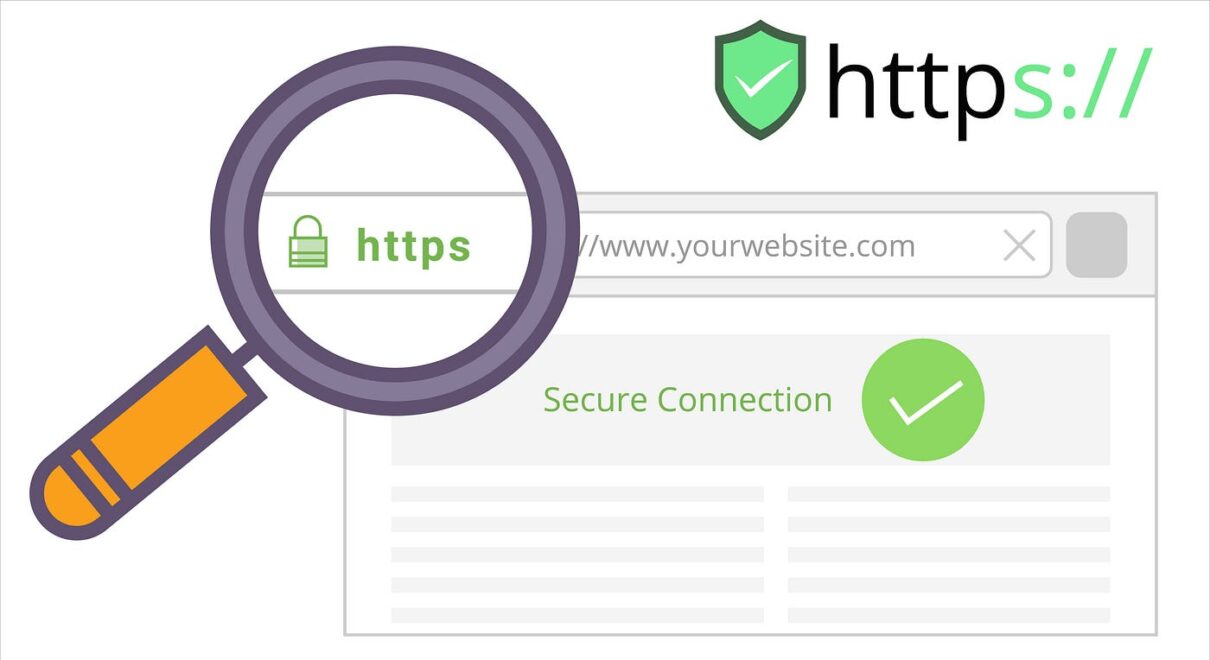In the ever-evolving landscape of the internet, ensuring the security of your website is non-negotiable. One crucial step towards this goal is the adoption of HTTPS (Hypertext Transfer Protocol Secure).
In this article, we’ll delve into the significance of HTTPS, why it matters for your website, and how to implement it to provide a secure and trustworthy online experience for your visitors.
Understanding HTTPS
HTTPS is a secure version of the traditional HTTP protocol used for transferring data between a user’s browser and a website.
The key difference lies in the addition of a layer of encryption, typically implemented using SSL (Secure Socket Layer) or its successor, TLS (Transport Layer Security).
This encryption ensures that the data exchanged between the user and the website remains confidential and secure.
Why HTTPS Matters
- Data Encryption:
- HTTPS encrypts the data transmitted between a user’s device and the website, safeguarding sensitive information such as login credentials, personal details, and payment information from potential eavesdroppers.
- Trust and Credibility:
- Websites with HTTPS are marked with a padlock icon in the browser’s address bar, indicating a secure connection. This visual cue instills trust in visitors, assuring them that their interactions with the site are private and secure.
- SEO Benefits:
- Search engines, notably Google, consider HTTPS as a ranking factor. Websites with secure connections are more likely to rank higher in search results, contributing to improved visibility and traffic.
- Protecting User Privacy:
- HTTPS prevents attackers from intercepting and tampering with the communication between a user and the website. This protection is particularly crucial when users are accessing websites on public networks.
How to Implement HTTPS
- Obtain an SSL/TLS Certificate:
- Purchase or acquire a valid SSL/TLS certificate from a reputable Certificate Authority (CA). Some hosting providers also offer free SSL certificates through services like Let’s Encrypt.
- Install and Configure the Certificate:
- Install the obtained certificate on your web server and configure it to enable HTTPS. Most hosting providers offer step-by-step guides or automated processes for this setup.
- Update Internal Links and Resources:
- Ensure all internal links and resources (images, stylesheets, scripts) on your website use the HTTPS protocol. This includes updating URLs in the code and content management system.
- Update External Links:
- Where possible, update external links to use HTTPS. If a third-party website supports secure connections, linking to it via HTTPS enhances the overall security of your website.
- Implement 301 Redirects:
- Set up 301 redirects to automatically redirect HTTP traffic to the secure HTTPS version of your website. This ensures a seamless transition for users and search engines.
Conclusion
In an era where online security is paramount, adopting HTTPS is not just a recommendation but a necessity.
Beyond the encryption of sensitive data, HTTPS enhances the trustworthiness of your website, contributes to improved search rankings, and provides a safer environment for your users.
By making the switch to HTTPS, you not only prioritize the security of your visitors but also align your website with current industry standards and best practices.