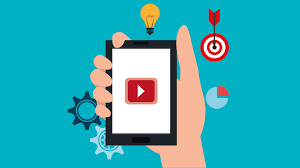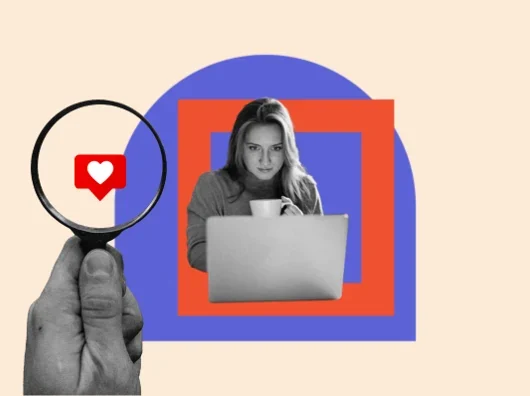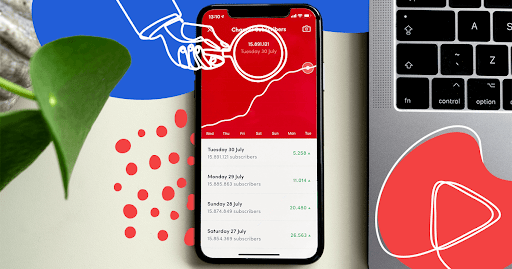1. Conduct Thorough Keyword Research
Keyword research is essential for optimizing your Shopify store’s product pages, blog posts, and collections. Here’s how to conduct keyword research for Shopify SEO:
- Focus on Product-Specific Keywords: Use specific keywords that potential buyers are searching for. For example, instead of “shoes,” use “men’s waterproof hiking shoes.”
- Use Long-Tail Keywords: Long-tail keywords are more specific and have lower competition, making them easier to rank for. For example, “best vegan leather handbags” instead of just “handbags.”
- Use SEO Tools: Tools like Google Keyword Planner, Ahrefs, SEMrush, and Ubersuggest can help you identify high-traffic, low-competition keywords relevant to your Shopify store.
2. Optimize Shopify Product Pages
Product pages are key to driving traffic and conversions. Optimizing these pages for search engines will help improve rankings and attract more buyers.
- Optimize Product Titles: Include the primary keyword in your product title, and make sure it’s descriptive. For example, “Men’s Black Waterproof Hiking Boots” rather than just “Hiking Boots.”
- Write Unique Product Descriptions: Avoid using generic manufacturer descriptions. Instead, write detailed, unique descriptions that highlight product features and benefits. Include target keywords naturally within the text.
- Use Alt Text for Images: Shopify allows you to add alt text for product images. Make sure to include relevant keywords in the alt text to help Google understand what the image represents and improve accessibility.
- Optimize Product URLs: Shopify automatically generates URLs for your products, but you can edit them to make them more SEO-friendly. Include your main keyword in the URL, such as “shopify-store.com/mens-waterproof-hiking-boots.”
3. Use SEO-Friendly URLs
Shopify allows you to customize URLs for your pages, products, and collections. Here’s how to optimize them for better rankings:
- Keep URLs Short and Descriptive: Short URLs that include keywords are easier for both users and search engines to understand. For example, “shopify-store.com/vegan-leather-handbags” is better than “shopify-store.com/product-1234.”
- Avoid Special Characters: Use hyphens to separate words in URLs, and avoid underscores, numbers, and special characters.
4. Optimize Shopify Collection Pages
Collection pages are where users browse groups of related products, and they can be valuable for SEO. Here’s how to optimize them:
- Use Descriptive Collection Names: Choose descriptive collection names that include relevant keywords. For example, “Summer Dresses” instead of “Dresses.”
- Write SEO-Friendly Descriptions: Add unique, keyword-optimized descriptions to your collection pages that describe the product group. Avoid keyword stuffing and focus on providing value to the reader.
- Internal Linking: Link from product pages to relevant collections to improve internal linking structure and help Google crawl your site more effectively.
5. Optimize Shopify Blog Posts
Content marketing plays a significant role in Shopify SEO. Blogging allows you to target a broader range of keywords and create value for potential customers. Here’s how to optimize blog posts for SEO:
- Focus on Informational Keywords: Use blog posts to target informational long-tail keywords, such as “how to style a summer dress” or “best hiking gear for beginners.”
- Include Internal Links: Link from your blog posts to relevant product or collection pages to improve SEO and guide visitors to make purchases.
- Use Heading Tags: Structure your content with H1, H2, and H3 tags. This helps Google understand the hierarchy of your content and improves readability for users.
6. Implement Structured Data with Schema Markup
Structured data helps search engines understand your content better and can result in rich snippets that improve your click-through rate. Shopify supports structured data for products, reviews, and breadcrumbs.
- Product Schema: Use Product Schema to help search engines display information like price, availability, and product variations in search results.
- Review Schema: Use Review Schema to display product reviews and ratings in the search results.
- Breadcrumb Schema: Breadcrumbs help users and search engines navigate your site. Shopify automatically adds breadcrumbs to your store, which improves user experience and SEO.
7. Improve Shopify Site Speed
Site speed is a critical factor for both SEO and user experience. A fast-loading Shopify store can improve rankings and reduce bounce rates.
- Compress Images: Use image compression tools like TinyPNG to reduce file sizes without losing quality. Shopify apps like Crush.pics can help automate this process.
- Minimize Apps and Scripts: Limit the number of Shopify apps you use, as each app can slow down your site. Only keep the essential ones active.
- Use a Content Delivery Network (CDN): Shopify includes a built-in CDN that helps deliver your site’s content more quickly by using servers located around the world.
8. Optimize for Mobile Users
Google uses mobile-first indexing, meaning it primarily uses the mobile version of your website for ranking. A mobile-optimized Shopify store is crucial for both SEO and user experience.
- Responsive Design: Choose a Shopify theme that’s fully responsive, ensuring your store looks and functions well on all devices.
- Test Mobile Usability: Use Google’s Mobile-Friendly Test Tool to check how your Shopify store performs on mobile. Make sure buttons, menus, and images are optimized for small screens.
9. Improve Internal Linking
Internal linking helps distribute link equity across your Shopify site, making it easier for search engines to crawl and index your pages. It also improves user navigation.
- Link to Relevant Products: On each product page, include links to related products or collections. This encourages users to browse more and keeps them on your site longer.
- Use Descriptive Anchor Text: Use keyword-rich anchor text for internal links, such as “shop women’s summer dresses” instead of “click here.”
10. Optimize Meta Titles and Meta Descriptions
Meta titles and descriptions play an essential role in improving your click-through rate (CTR) from search results. Here’s how to optimize them for Shopify SEO:
- Meta Titles: Include your target keyword at the beginning of the meta title and keep it under 60 characters. Make sure it’s compelling enough to encourage clicks.
- Meta Descriptions: Write a concise, keyword-rich meta description (under 160 characters) that highlights the benefits of the product or page and includes a call-to-action. For example, “Shop women’s vegan leather handbags. Free shipping on orders over $50!”
11. Use Shopify Apps for SEO
Shopify offers a variety of apps designed to improve your store’s SEO. Some useful apps include:
- Plug In SEO: This app helps you identify SEO issues and provides recommendations for optimizing your Shopify store.
- Crush.pics: This app automatically compresses images to improve site speed, which is vital for SEO.
- JSON-LD for SEO: This app automatically adds structured data to your store, helping Google display rich snippets for products and reviews.
12. Encourage Customer Reviews
Customer reviews not only build trust but also provide fresh, user-generated content, which is beneficial for SEO. Positive reviews can help improve your store’s ranking and conversions.
- Ask for Reviews: Encourage customers to leave reviews by sending post-purchase emails or offering incentives like discounts or loyalty points.
- Display Reviews on Product Pages: Shopify apps like Yotpo or Judge.me can help you collect and display customer reviews on your product pages.
13. Create an SEO-Friendly Navigation Structure
A well-organized navigation structure helps both users and search engines find your content more easily. Make sure your Shopify store is easy to navigate.
- Simplify Categories: Organize your products into clear, logical categories and subcategories. Use descriptive names that include keywords.
- Use Breadcrumbs: Breadcrumbs make it easier for users to navigate back to previous pages, and they also help search engines understand the structure of your site.
Conclusion
Optimizing your Shopify store for SEO requires a multi-faceted approach that includes keyword research, on-page optimization, improving site speed, and providing a seamless mobile experience.
By implementing these Shopify SEO best practices, you’ll improve your store’s search engine visibility, drive more organic traffic, and ultimately increase sales.
With consistent effort and the right tools, your Shopify store can rank higher on Google and attract more potential customers.